November 1, 2017
Web to Desktop App in 30 Seconds
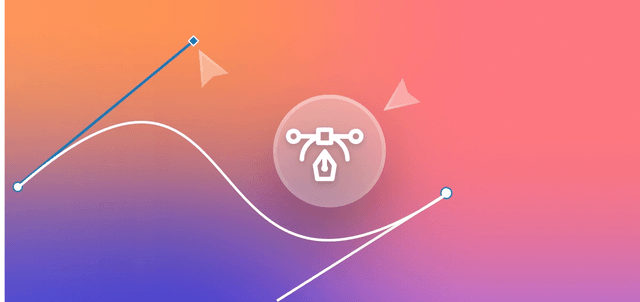
Web apps are easy to build and deploy, but they’re constrained when they run in web browsers. It’s an effort to type the URL and login. Your app might be hidden behind another tab. Your user might accidentally close the tab or the whole browser. Windows don’t popup if the browser is minimized. These are just some of the problems with web browsers.
With OpenFin, your web app can run just like a native desktop app. Icon on the desktop. Double-click and you have a multi-window desktop app that can push, popup, auto-start, run in the system tray and do all the things a native app can do.
What do you do if you’ve already built a web app but you want that native desktop experience? It’s easy —
Here are instructions to do it in about 30 seconds:
- Generate a simple Application Manifest here.
- Enter a name for your application, the URL, and a version of the OpenFin runtime to launch on – we recommend stable or community.
- Click generate and a unique URL will appear which represents your unique manifest.
- Copy and paste your unique link in the App Config field here and that’s all you need!
- Click ‘generate’ and you’ll download a .zip file that will extract the OpenFin runtime, create a desktop shortcut, and launch your website as its very own desktop application.
Manifest Example:
{code}Why it’s easy:
At its core, a basic app on OpenFin is a web app. The bedrock of OpenFin is Chromium, the open source browser from Google. The main difference with OpenFin is that you launch an application with a simple configuration file called an Application Manifest. The Manifest usually includes some specifications for your app on launch. The most basic form just points to your URL.
{code}With NPM
OpenFin also offers some open source tools for generating an app manifest and launching. The OpenFin CLI (Command Line Interface) is available on NPM for download and can be installed on any machine with Node. If you don’t have the latest version of Node you can get it here. To install the CLI globally and launch your site, just open a command prompt and enter the following:
That one command will download and extract OpenFin, then launch your application. As an added benefit, in the directory you called the command from you’ll see a file named app.json. This is a local application manifest, and actually the one used by OpenFin to launch your site. Feel free to open and explore the file and modify the settings. For a full list of available options, check out the details on our site.
Community
Like what you see and want to go live? OpenFin has a free Community license that makes the latest version of OpenFin available to anyone looking to break out of the browser. Simply host your manifest alongside your web application and follow the steps detailed here to sign up for a Community license. Of course, if you’re looking for things like language adapters, 24/7 support, and and SLA – you should check out more about our Enterprise License or contact info@openfin.co.
Enjoyed this post? Share it!
Related Posts
All Posts ->
Featured
Enhanced Deployment Flexibility with OpenFin's Fallback Manifests
Thought Leadership
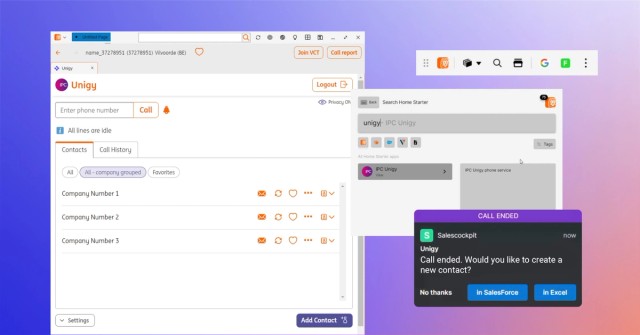
Featured
ING Integrates OpenFin for Salesforce to Optimize Workflows
Thought Leadership