February 22, 2024
What’s New in OpenFin February 2024

—By Alan Li, Product Marketing Manager
Work smarter and faster
We’re constantly adding new innovations to make digital work frictionless and delightfully productive wherever you are. What's New in OpenFin highlights our newest services, features, and announcements.
Here’s what we have on tap
- Expanded form elements in custom notification templates
- Support multi-level menus in Dock
- Add automatic download tray to Workspace
- Browser navigation buttons
- Container v35
—
Optimize Workflows with Embedded Forms

Our improved Notification APIs allow developers to embed multiple form elements in the Notification Center. So end-users can do more without opening multiple apps or relying on constant mouse clicks.
—
Effortlessly Navigate Apps with Customizable Menus
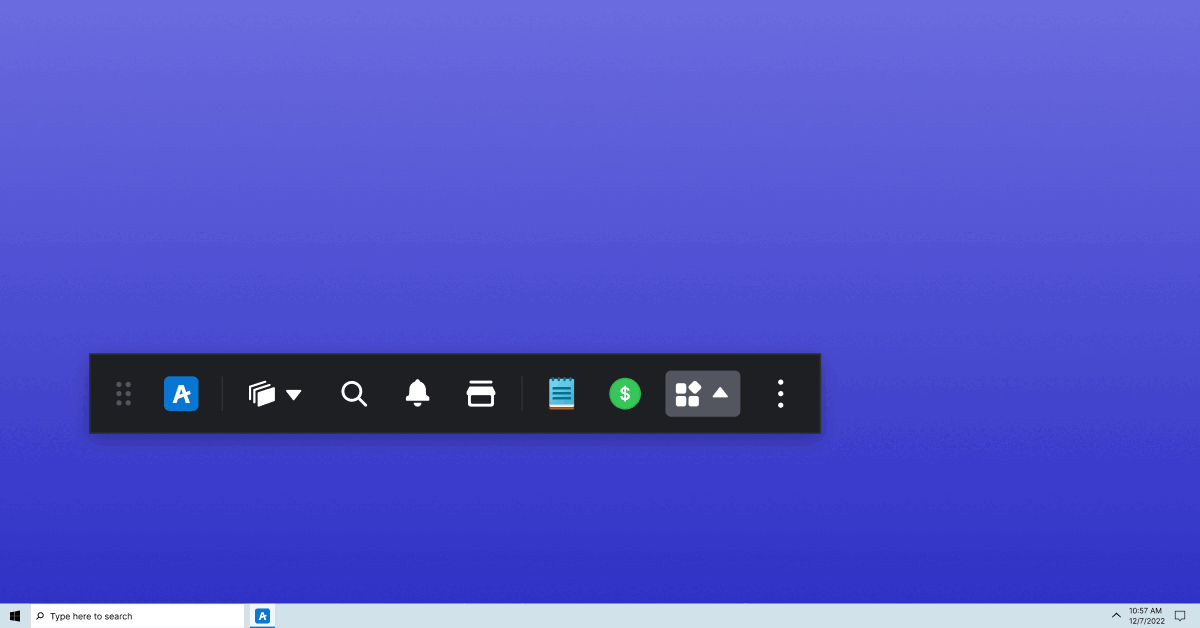
Workspace developers can use the enhanced Dock API to create drop-down menus with unlimited levels. Enabling end-users to access all available apps via OpenFin Dock using customizable drop-down menus.
—
Intuitive Download Management
We've made a major UX upgrade to OpenFin Browser. Now, users can not only download files but also:
- Pause downloads
- Cancel downloads
- Access the download folder
- Monitor the progress of downloads
- Open the download page in a separate tab
—
Seamless Browsing
Workspace platform developers can now enable back, forward, and refresh buttons in an OpenFin Browser window. If enabled, these buttons will appear at the window's top left. End-users can now simply click a button to go back, forward, or reload a web page.
—
The Latest Enhancements in Container v35
We’ve recently released our latest updates in Container v35. Being co-stable with Chrome is critical for every organization's security posture and is something that OpenFin prides itself on achieving on behalf of our customers.
Here’s a quick look at some of the new features and benefits in this release. Take a look at the video or our release notes for all the details.
- Securing third-party content in OpenFin
- Enable "pop-in" feature for Layouts
- Cookie's Expiration Date
- Exponential Functions
- Log In status
Want to See OpenFin in Action?
As always, we’re here to help—if you want to learn more or simply have questions, set up a demo with an OpenFin expert.
Enjoyed this post? Share it!
Related Posts
All Posts ->
Featured
Exploring Our v37 Container Updates
What's New

Featured
What’s New in OpenFin April 2024
What's New